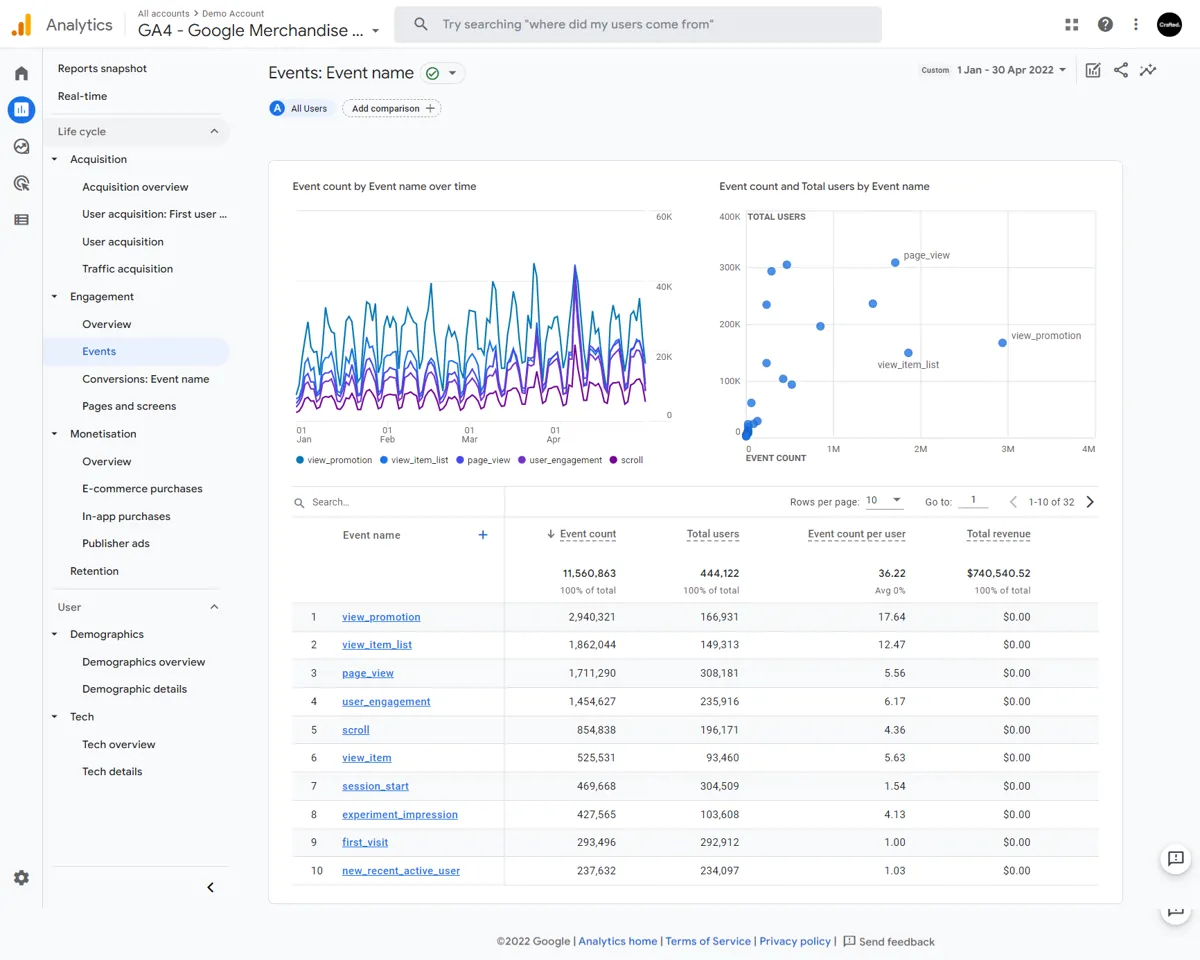Why is GA4 happening?
Sunsetting a popular product is never easy.
But platforms need to evolve and respond to new challenges. The new version of Analytics has been in operation since 2020, as the ‘App + Web’ feature and so we’ve been testing its iterations as Google rolled out the product. If your analytics property was created after 14th October, 2020, it is likely you have been using GA4 anyway, as GA4 was promoted as the default option. It was still possible to create a UA property or run both alongside each other but users no longer have this option.
According to Russell Ketchum, Director of Product Management at Google Analytics, GA4 was primarily introduced ‘to understand the complex, multi-platform journeys of their customers – all while prioritising user privacy’. Those are the two main drivers behind GA4 – a different user tracking model and the need to adapt to a cookie-conscious online environment.
Data concerns.
One of the biggest talking points about this change and this iteration of Analytics are the implications it has for legacy data. Previously Google has provided long term support for legacy GA platforms, and has not restricted access to historical data collected on an old methodology. This isn’t the case with GA4. We have some solutions later in this article.
Data collection for standard Universal Analytics properties ceased on the 1st July 2023. An extension has been granted for Universal Analytics 360 properties until 1st October, 2023, during which time new tracking data will still be processed.
What else has changed with GA4?
Goodbye sessions, hello events.
Google Analytics 4 is event and user-based in its tracking model, rather than session-based. This is to reflect the fact that conversions are more likely to take place across multiple touchpoints, rather than a standalone desktop or mobile session. Google also believes user behaviour data is more meaningful than that which comes solely from page or URL-based activity.
There is also the added bonus that event tracking (where you can track things such as downloads, or clicks on a form) does not require any new code or additions in Google Tag Manager. Some basic events like ‘first_visit’ or session_start’ are automated. In GA4, there is a wider suite of ‘Enhanced Measurement’ event tracking metrics which can be turned on easily from within the ‘All Events’ dashboard.
The potential for event tracking has increased beyond anything possible in previous iterations. In UA there was a standard template to follow and populate – event ‘category’, ‘action’ and ‘label’. In GA4 these restrictions no longer exist. For example, 25 additional parameters can be sent to GA4 with each event, as opposed to four in UA.
A key point to bear in mind is that structure is hugely important. Whereas in UA the structure was predefined, in GA4 it needs to be put in place before tracking is set up and then followed for all future tracking. This will help reporting and optimisation of parameter name limits.